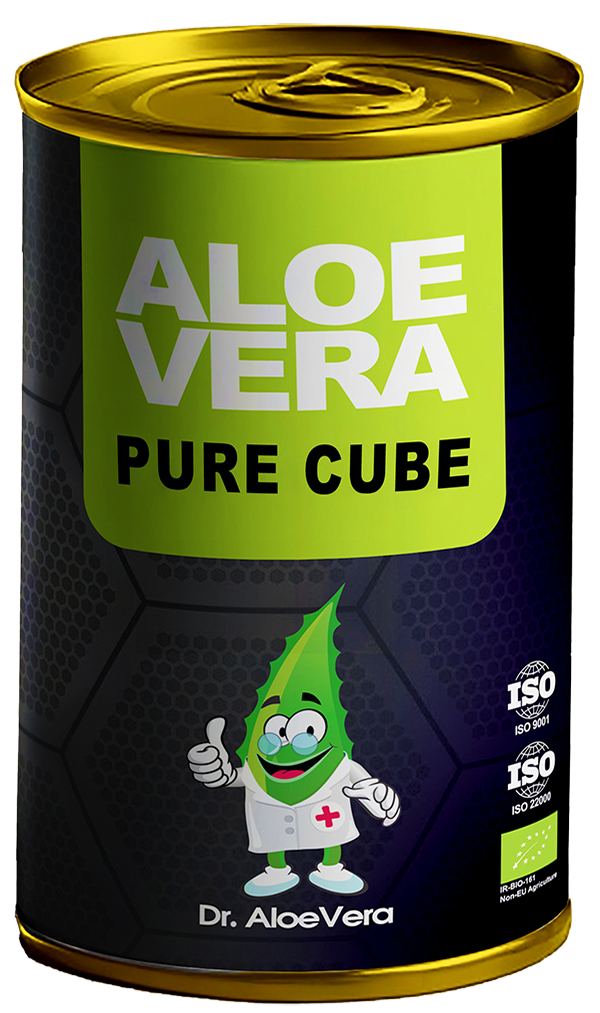Welcome to kimia elixir mana agricultural company
A reliable source for your aloe vera needs
All of our aloe vera is harvested and produced on organic plantations.

Farmers harvest and weed plants by hand to capture the nutrients.
we use a natural process to maximize aloe
bioactivity without chemicals or charcoal filtration.

Our process converts fresh aloe into end products within 12 hours

Our products are Certified by BIO INSPECTA
an EU-accredited certification agency.
























About
Kimia Elixir Mana Company is an agricultural knowledge-based company that specializes in processed products and beneficial derivatives of aloe vera.We have over 16 years of experience developing innovative applications and formulations for aloe vera.we are proud to be your premier supplier of organic aloe vera products.

Our organic mission
Dr.Aloe vera Products are all 100% organically cultivated and certified, preservative free and natural. the purest concentrated form of aloe vera powders provide the most compact storage and lightest weight for transport
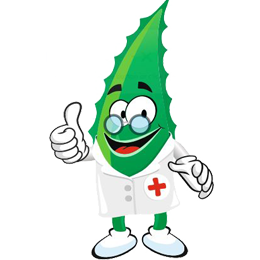
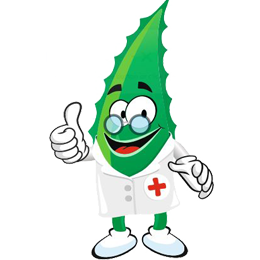
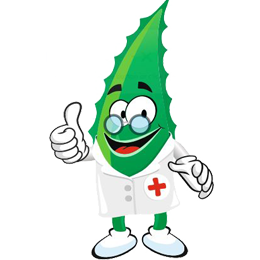
latest Article
Aloe vera benefits to improve help your skin health!
The aloe vera plant has been utilized for its healing properties for thousands of years.
7 Amazing Uses for Aloe Vera
Aloe is great for more than just sunburns. Research is now showing several ways that